Shopping Cart Settings : You can setup cart location and tax issue from this option.
Product Category Settings : In product category setting you can enable or disble product description,tumbnil,product category view and others..
Thumbnail Settings : Anytime you update any of the thumbnail settings, WPeC will automatically resize all of your thumbnails for you. Depending on how many images you have, this could take awhile.
Pagination settings : By using this setting you can enable pagination and page number .
Comment Settings : From comment setting option you can enable comments .
Admin Settings: Admin setting is one of the important part.While setting this page you need to be craeful.Please check the bellow point for your better understanding.
Max downloads per file: You can set the limite the multiple download option for your client.
Lock downloads to IP address: If you enable lock downloads to ip address then after downloading once the product link will be disable for the same ip address.Its actually depends on how many times you are allowing to download the same file.
Purchase Log Email: Purchase Log Email is used for notification.If any body buy a product then you will receive mail automatically
Purchase Receipt – Reply Address: You can use address in the Purchase Receipt.
Purchase Receipt – Reply Name: You can use your name or your company name in the purchase receipt.
Terms and Conditions: In the text box you can write terms and condition of the product.So that after purchasing your product client can see the message.
Purchase Receipt: You can add a custome message in the text box ,this message will disply in clients ourchase Receipt.
Admin Report : The Admin Report is the email sent to the e-mail address set above as soon as someone successfully buys a product.
Tracking Email Subject:You can set up a custome subject of your mail.
Tracking Email Message : You can set a custome message for tracking the product.
For Example: Track & Trace means you may track the progress of your parcel with our online parcel tracker, just login to our website and enter the following Tracking ID to view the status of your order.
If everythings goes well and if you are sure to save then please click on “Save the chance”.
If everythings goes well and if you are sure to save then please click on “Save the chance”.
Tax Settings: You can set up tax details of your indivudial product.
Tax on: From the checkbox you can enable tax option for any product.
Product Specific Tax : You can set tax for individual product item.
Tax Logic: You can set the condition when tax will be applicable.
Tax Rate:Country wise you can set the tax percentage.You can add the percentage from the text box and select the country from the drop down menu.By clicking on the check box you can include the shiping charge also.
Tax Bands : Tax Bands are special tax rules you can create and apply on a per-product basis.
Please visit the product page to apply your Tax Band.
Please visit the product page to apply your Tax Band.
Shipping : Shipping is one of the most complex task of all online shoping system,because of the momentive variable has to be included.If you are using digital download only then you need not to include non of the shiping system.WP ecommerce plugin is actually intregate with UPS and USPS calculators to determine shipping.You have to mention country and zip code.
Ship Wire setting : Depend on the product you can enable or disable wire setting.
Shipping Module :In shipping module method we must mention which method is going to enable. If you want to use fixed-price shipping options like “Pickup – $0, Overnight – $10, Same day – $20, etc.” you can download a WordPress plugin from plugins directory for Simple shipping. It will appear in the list as “Fixed rate”.
Internal Shipping Calculators : You can calculate the shipping rate here.
Internal Shipping Calculators : You can calculate the shipping rate here.
Falte Rate :Click on check box and edit the flate rate. If you do not wish to ship to a particular region, leave the field blank. To offer free shipping to a region, enter 0.
Table rate method :Table rate method is calculating the fee of your particular product.In table rate method you can update total price and shipping price.
Weight Rate: Based on the product weight you can set the total price and shiping price.This is like as Table rate method.
External Shipping Calculators : The following shipping modules all need cURL which is not installed on this server, you may need to contact your web hosting provider to get it set up.
Australia Post:This shipping module only works if the base country in settings, region is set to Australia.
UPS: Presently this option is disable for wp-ecommerce plugin.
USPS : You need an account for USPS API.While using USPS setting you can enable Test server,Advance rate(This setting will provide rates based on the dimensions from each item in your cart),you can enable different service like as Parcel Post,First Class,Priority mail,Express Mail etc.You can setup the package type also.You can also setup mail type also like as Parcel,letter,Flat,Post card etc.
Next Tutorial we will discuses about “How to configure Payment Gateway in WP-Ecommerce Plugin”

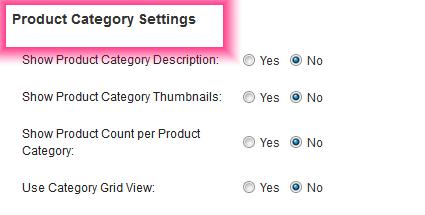
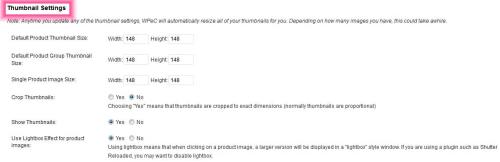
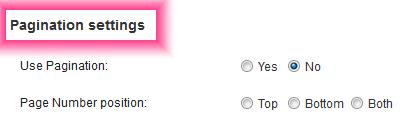
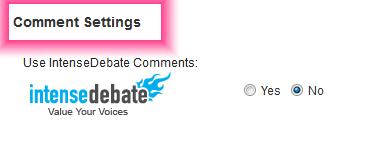
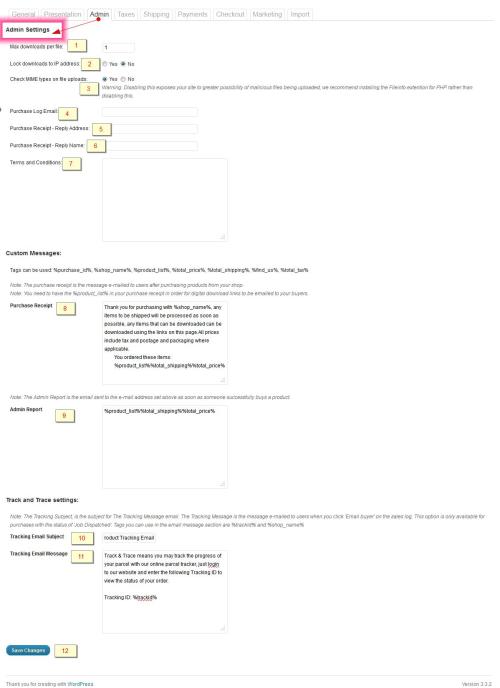

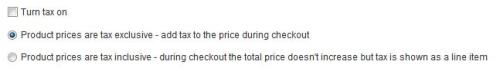
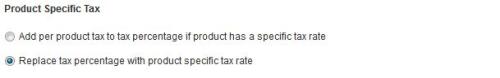
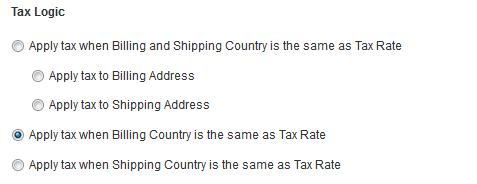
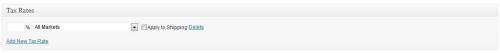
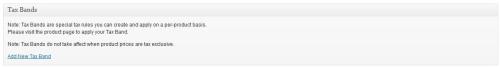




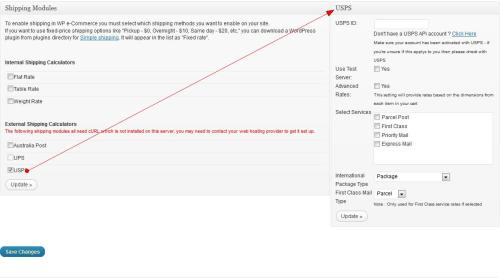
Tidak ada komentar:
Posting Komentar